White balance (WB) is a process through which we can detect white color as white. It set forth the opposite color to the image to bring back the true color of the object. It can be found in the present day’s camera as a tool. It helps the photographers to rectify the color temperature and implement the true colors on the objects.

Color temperature and white balance
Now, the question appears to our mind is about color temperature. It is the color of light emitted in a non-reflective body at a particular temperature. Color temperature is the temperature at which a black body absorb all frequencies of light and emit the same color of a given object.
I use Nikon D500 with white balance in AWB mode. There are more options available in it. Based on options, I clicked some pictures of my daughter, Biyas. All are indoor shoots with natural window light.
Color temperature is a useful description of light for photographers. The researchers help the camera industries and photographers to give some general light conditions which emit in the black bodies. Hence, a rule of thumb guide of those general light sources is properly measured. The measurement unit is known as Kelvin(K).


| Source of light | Temperature of color |
|---|---|
| Match Flame | 1000 – 2000k |
| Candle Flame | 1800 – 1930k |
| Sunrise / Sunset (clear sky) | 2000 – 3000k |
| Tungsten Bulb (Household variety) | 2500 – 2900k |
| Tungsten Bulb (500W to 1K) | 3000k |
| Fluorescent Lamps | 3200 – 7500k |
| Electronic Flash / Standard Day Light / CRT Light | 5000 – 5500k |
| Daylight with Clear Sky (Sun overhead) | 5000 – 6500k |
| Moderately Overcast Sky / Common Fluorescent Lamps | 6500 – 8000k |
| Shade or Heavy Overcast Sky / Purple Light | 9000 – 1000k |
Kelvin and temperature color
British physicist William Kelvin heated a block of carbon and it spread various colors in different temperatures. The black carbon glows with dim red. Temperature increases and the carbon turns into yellow. In maximum temperature the color glows with white-blue. Kelvin scale starts from zero or -273 degree centigrade.
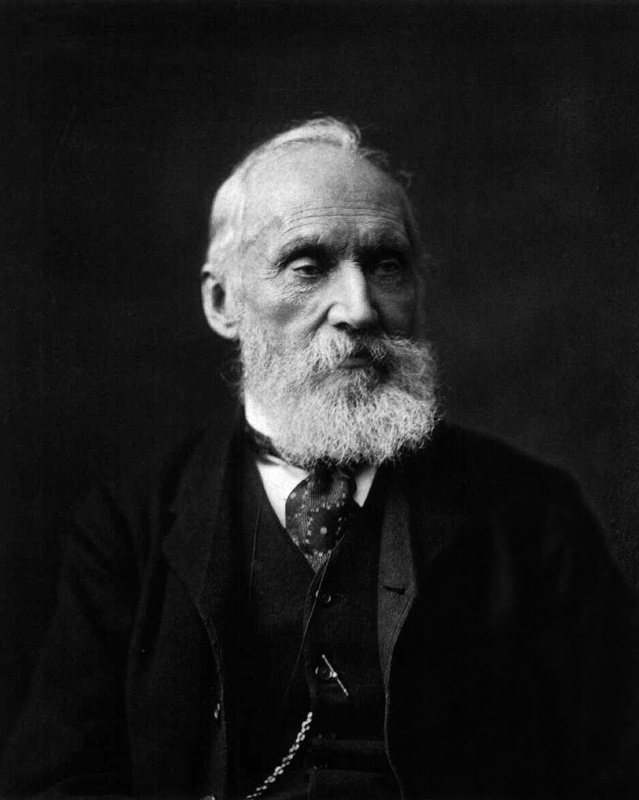
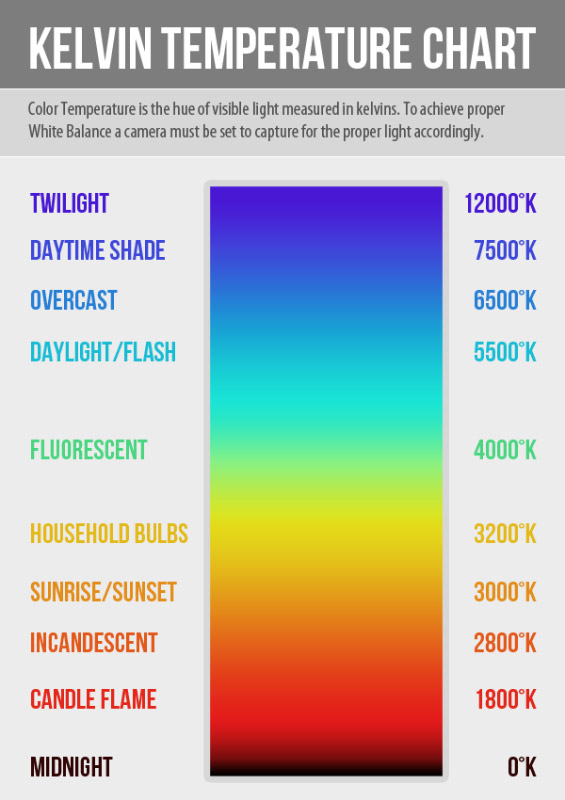
A mathematical equation that gives the relationship between the Celsius and Kelvin scales is [ K = 0C + 273 ]. This scale is also called SI scale of temperature. It is mostly used by the scientific community.
Note: The Kelvin scale is the temperature scale that uses the Kelvin to denote the magnitude of the temperature. The Kelvin is the SI base unit of temperature as suggested by the International System of Units (SI).
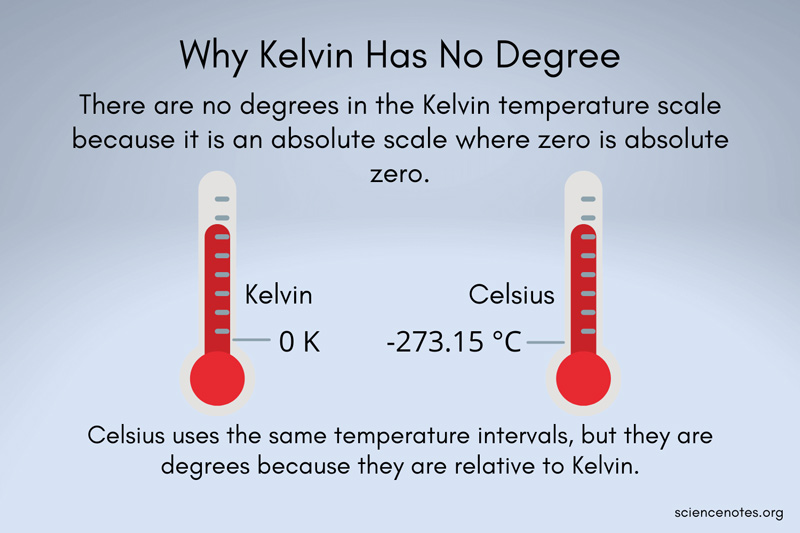
The lower standard point on this scale is 273K and upper standard point is 373K. There 273 divisions below lower standard point. Its 0K is equal to -273oC. To convert Celsius temperature to kelvin temperature following formulas is used. For example, 300C = (30+273) = 303K.
Note
White balance is a process through which we can detect white color as white. It set forth the opposite color to the image to bring back the true color of the object.
White balance and camera presets
Though it is not the accurate measurement to bring out the true color from an object, but it minimizes the maximum color cast.
| White balance Presets in camera | Descriptions |
|---|---|
| Sunny | Photographers can set this white balance for rectifying morning and mid-afternoon sun light color from the object. |
| Shade | Photographers can set this white balance for rectifying an amount of dark color from object. |
| Cloudy | Photographers can set this white balance for rectifying outdoor overcast light from the object. |
| Flash | Photographers can set this white balance for rectifying camera speedlights and popup flashes from the object. |
| Incandescent | Photographers can set this white balance for rectifying indoor shots with standard warm blubs from the object. |
| Fluorescent | Photographers can set this white balance for rectifying indoor shots with fluorescent bulbs, tube or lamp from the object. |
White balance and manual mode
The experienced photographers may set their camera’s white balance with a specific kelvin to get the exact color from the object. They can increase or decrease the kelvin intentionally to give an extra effect in their composition. If you want to get the neutral color, then set the K to the exact color temperature of indoor or outdoor. For a warmer look, set the K higher than the color of indoor/outdoor color temperature and for cooler color, set K lower than the indoor/outdoor color of the light.
Auto white balance mode

After a through survey and research work, the camera industries incorporate algorithms to get the true color of the object. It gives a satisfactory result from multiple light sources like a combination of artificial light and sun light. It gives a tends to perfect result to measure various sources of light, combine them and produce an average color temperature. In maximum cases auto white balance (AWB) is the ultimate than judging light sources and then frame and capture the moment. In dance/concert, street photography, measuring a kelvin based on light condition, it is obvious you will capture the next moment of the artist or street scene.
Raw file and white balance
The high-end cameras can record an image in raw format. It is also known as raw file or raw data. It is equivalent to a database where all the colors are stored, and the photographers processed the image in post processing session as per his/her choice. It gives more flexibility to edit a raw image without hampering the original one.

Raw file, white balance and post processing
There are a number of world class editing software available which supports raw file format for post processing of an image. You can either adjust the temperature and green-magenta sliders (tint) until color casts are removed or you can simply click on a neutral reference within the image. A neutral reference image can help to produce same color temperature to other images.
Note
In color theory color tint means a mixture of a color with white. It increases lightness. Color shade is the mixture of a color with black. It increases darkness of a color. Color tone is the mixture of a color either with gray color or combining the color with tint and shade.
Why white balance
Different source of light has different colors. Human eyes and brain are strong enough to detect the true color at ease. But, in camera, the light temperature may detect hue based on the color temperature. The reddish, dull yellow or orange shads might be included in a picture and produce an artificial hue in the composition. By adjusting the white balance setting of our digital camera, we can alter the required light or temperature to produce the most accurate colors in a digital image. In landscape photography the light is changing frequently. Watch the light and experienced it. Then set WB.
Interested to shoot with Kelvin
If you want to shoot with kelvin only as a pro, I repeat, need more experience with various lighting conditions and spent your valuable time at least 5-6 years to understand lighting condition of our nature every minute. Oh! you stick to kelvin only not AWB. Okay I hope the following statistic will help you to shoot an image with true color.
Remember two color balance conditions. For indoor it is 3200K and for outdoor it is 5500K. For example, if you want to shoot an indoor shot with candle lit and there is a lamp of 2800K, set your camera kelvin in 2800K. It will give you the true color.
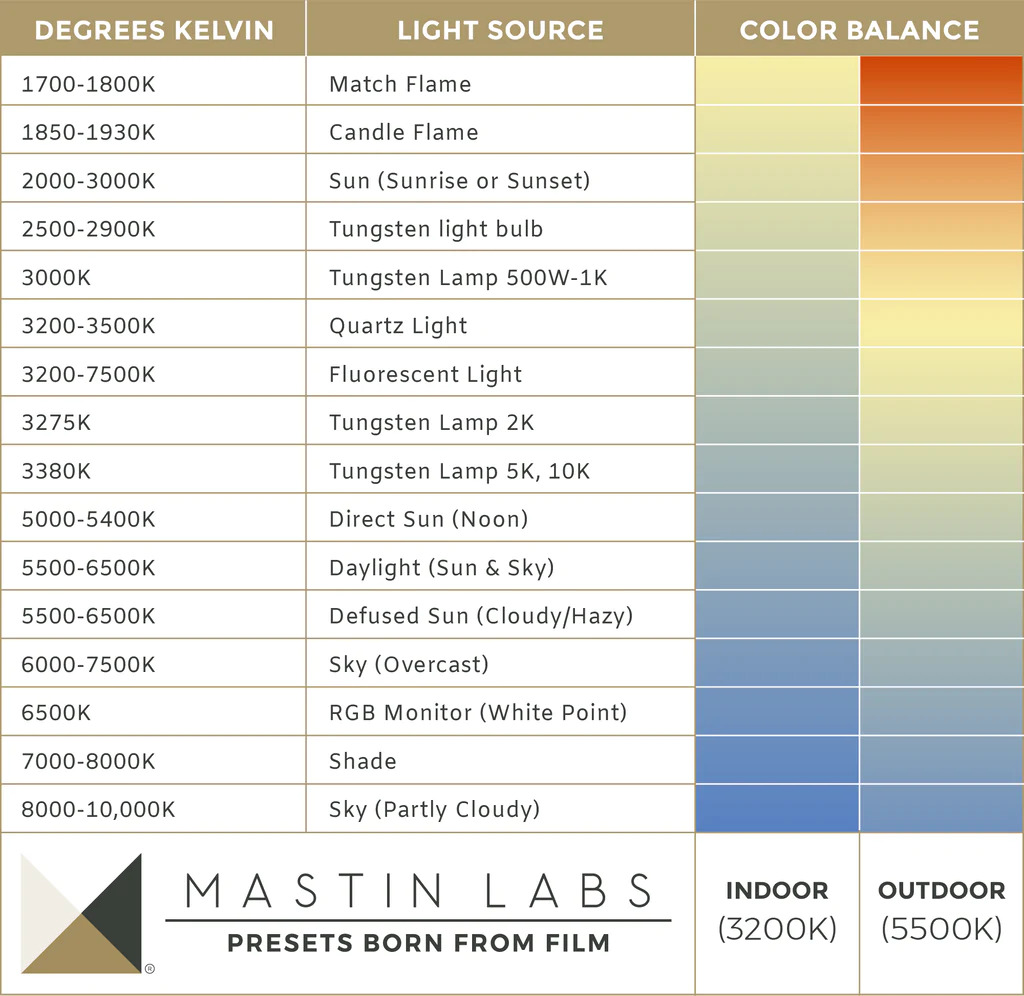
Hence, if you want to use only kelvin, switch off AWB and print kelvin scale. Remember three color temperature which you may experience maximum time. They are daylight (5500K), shade (7500K) and tungsten (2850K). Now practice more and more. I hope the scale and practice gives you the flexibility to shoot your composition in any light condition and probe out the true color in your image.
Acknowledgement: Various photography websites, pexels and Mastin labs, sciencenotes



















































Picture helps me to understand it clearly.
sharing
Thank you for the tutorial
A depth knowledge work. Congrats.
Excellent
Oh! I understand the kelvin and degree relationship. thank you for the information.
Lovely info
information is really required