Understanding F-Stop in Photography: A Comprehensive Guide
In photography, the f-stop (or f-number) is an element in lens that influences how an image is captured. It’s part of the exposure triangle – shutter speed and ISO. It affects the depth of field, exposure, and sharpness of your photos. Let’s dive into what f-stop means and how it impacts your photography.

What is F-Stop?
The f-stop, denoted as f/x (where x is a number), represents the aperture opening in a camera lens. The aperture is the hole through which light enters the camera body. These numbers are the ratio of the lens’s focal length to the diameter of the aperture. Lower f-stop numbers mean a larger aperture (f/1.8, f/4) and more light entering the lens, while higher f-stop numbers (f/8, f/16) mean a smaller aperture and less light.
Formula for f-stop:
f-stop (N) = f / D
Where:
- N is the f-stop number
- f is the focal length of the lens
- D is the diameter of the aperture
Suppose you have a lens with a focal length of 50 mm and the aperture diameter is 25 mm. To find the f-stop:
N = f / D = 50 mm / 25 mm = 2
Hence, the f-stop will be f/2.

How F-Stop Affects Exposure
It directly influences the exposure of your photograph. A lower f-stop (e.g., f/1.8) allows more light to hit the sensor, making the image brighter. Conversely, a higher f-stop (e.g., f/16) reduces the amount of light, resulting in a darker image. Adjusting the f-stop is a way to control the exposure, especially in varying lighting conditions.
Depth of Field
The f-stop also affects the depth of field (DoF), which is the range of distance in a photo that appears acceptably sharp.

- Low f-stop (e.g., f/1.8 to f/4): Produces a shallow depth of field, creating a blurry background and foreground. This is ideal for portraits where you want the subject to stand out against a blurred background.
- High f-stop (e.g., f/8 to f/16): Results in a deeper depth of field, keeping more of the scene in focus. This is often used in landscape photography where you want both the foreground and background to be sharp.
Examples and Practical Use
- Portrait Photography:

- F-Stop: f/1.8
- Effect: Creates a shallow depth of field, blurring the background and emphasizing the subject. This technique is used to isolate the subject from the background and create a more dramatic and professional-looking portrait. Example:
A portrait of a person with a softly blurred background, making the subject stand out prominently.
2. Landscape Photography:

- F-Stop: f/11
- Effect: Provides a greater depth of field, keeping both the foreground and background in focus. This ensures that the entire landscape from the nearest flowers to the distant mountains is sharp and detailed. Example:
A wide shot of a mountain range with both the foreground trees and distant peaks in crisp detail.
3. Macro Photography:

- F-Stop: f/16
- Effect: Allows for a larger depth of field, which is crucial when photographing tiny subjects up close. This helps to ensure that the entire subject, such as an insect or a flower petal, is in sharp focus. Example:
A close-up shot of a bee on a flower, with both the bee and the intricate details of the flower in sharp focus.
Balancing F-Stop with Shutter Speed and ISO
It is just one part of the exposure triangle. To achieve the desired exposure, you may need to balance it with shutter speed and ISO:
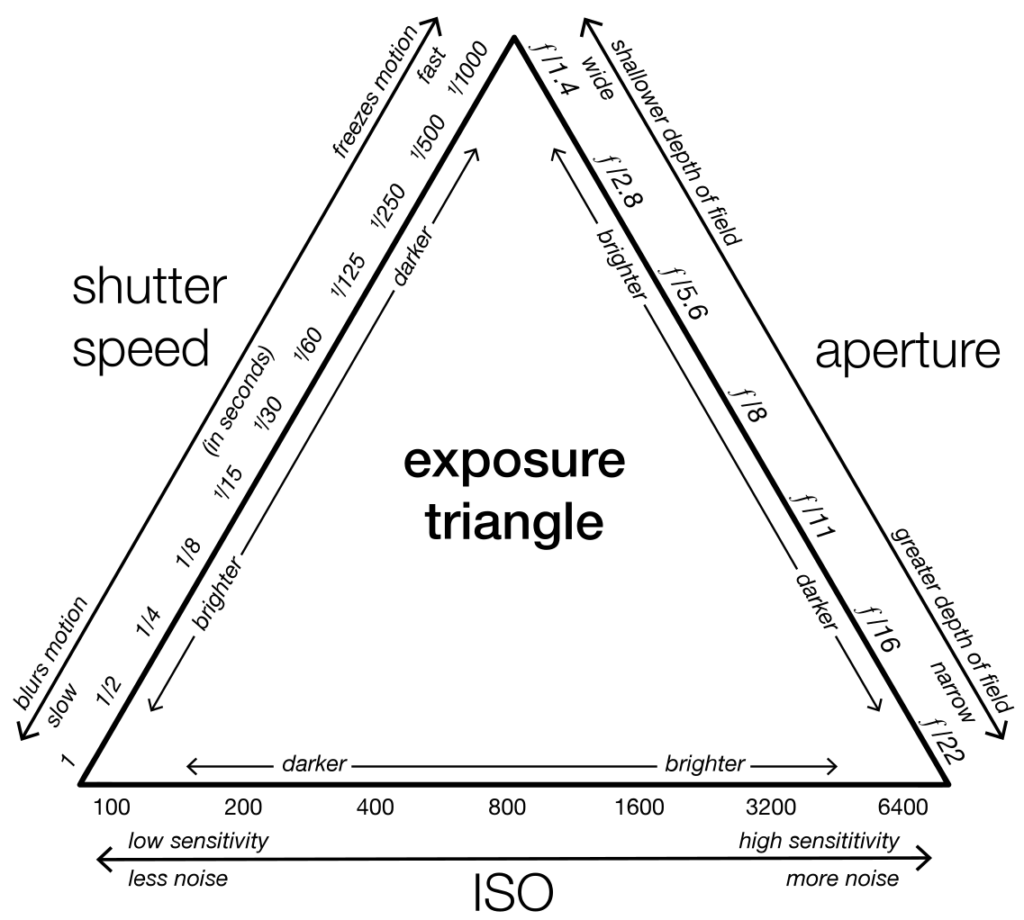
- Shutter Speed: Determines how long the camera’s shutter remains open. Faster speeds freeze motion, while slower speeds capture movement but may lead to motion blur.
- ISO: Controls the sensor’s sensitivity to light. Higher ISO values are used in low light but can introduce noise, while lower ISO values produce cleaner images.
For instance, if you use a lower f-stop (e.g., f/2.8) to let in more light, you might need a faster shutter speed to avoid overexposure. Conversely, a higher f-stop (e.g. f/11) may require a slower shutter speed or higher ISO to achieve proper exposure.
Conclusion
Understanding and manipulating the f-stop is essential for controlling the exposure and artistic quality of your photographs. By mastering how aperture settings affect light, depth of field, and overall image sharpness, you can create visually compelling photos tailored to your creative vision. Practice experimenting with different f-stop settings to see how they impact your photos and to find the right balance for your shooting style.

great article. Thank you for sharing.