One of the fundamental principles in color theory is the additive color model, which plays a crucial role in how we perceive and manipulate color in photography. This article will provide an in-depth exploration of additive color theory, its application in photography, and practical tips for leveraging this concept in your work.
What is Additive Color?
The additive color model is based on the principle that colors can be created by combining different intensities of light. It relies on three primary colors: Red, Green, and Blue (RGB). When these colors of light are combined in various ways, they produce a broad spectrum of colors.
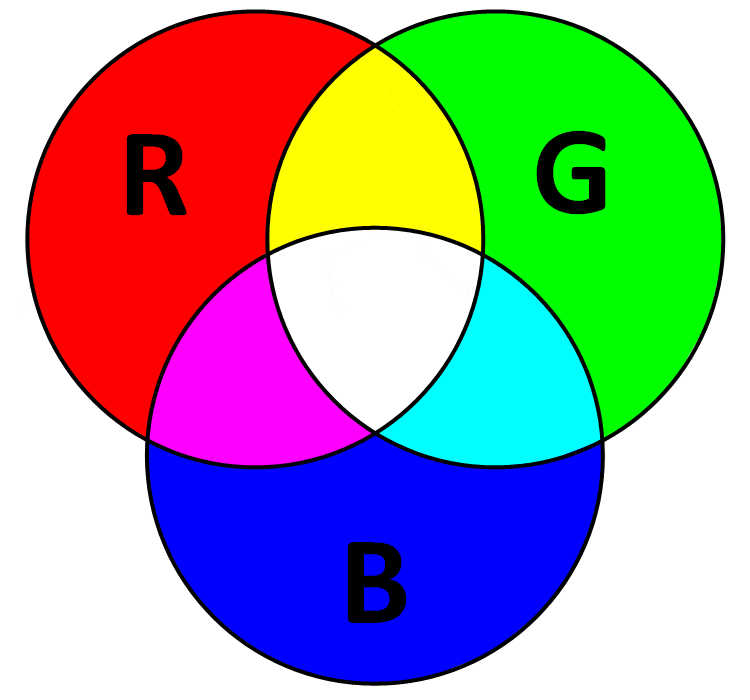
- Red Light: Stimulates the red photoreceptors in our eyes.
- Green Light: Stimulates the green photoreceptors.
- Blue Light: Stimulates the blue photoreceptors.
When all three colors are combined at full intensity, they create white light. Conversely, if no light is present, we perceive black. This principle underlies many digital displays, including monitors and screens, and is integral to modern photography.
The Science Behind Additive Color
The additive color model operates on the premise that light is additive. When two or more colors of light overlap, they combine to create new colors:
- Red + Green = Yellow
- Red + Blue = Magenta
- Green + Blue = Cyan
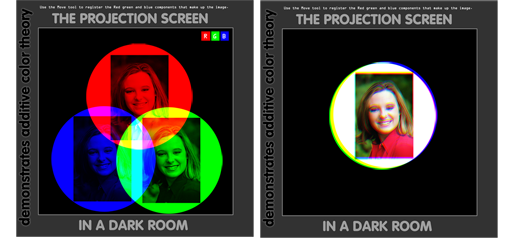
Understanding this mixing principle allows photographers to manipulate color in their images effectively. By controlling light sources, you can create specific moods and effects, enhancing the visual storytelling in your photographs.
Application of Additive Color in Photography
1. Lighting Techniques
Lighting is crucial when working with additive color in photography. Here are some techniques to consider:
- Colored Gels: Use colored gels over your light sources to produce specific colors. For example, a red gel will emit red light, which can be combined with green light from another source to create various hues.
- LED Lights: RGB LED lights allow you to mix colors dynamically. Experimenting with different combinations can help you achieve the desired mood for your photographs.
2. Post-Processing
Digital photography allows for extensive post-processing, where you can manipulate colors using software like Adobe Lightroom or Photoshop. Here are some techniques:
- Color Balance: Adjust the levels of red, green, and blue in your images. This can enhance certain colors or create a specific mood. For example, increasing the blue can evoke a cooler, more serene atmosphere.
- Selective Color Adjustments: Use tools to isolate colors in your images, adjusting their intensity to emphasize or diminish specific hues. This technique can draw attention to focal points and improve overall composition.
3. Color Theory in Composition
Understanding additive color theory can greatly improve your photographic compositions:
- Color Contrast: Use contrasting colors to create visual interest. Pairing complementary colors (like blue and orange) can make elements in your photograph pop and engage the viewer.
- Color Harmony: Create harmonious compositions by using analogous colors (colors next to each other on the color wheel). This can create a sense of balance and cohesion in your images.
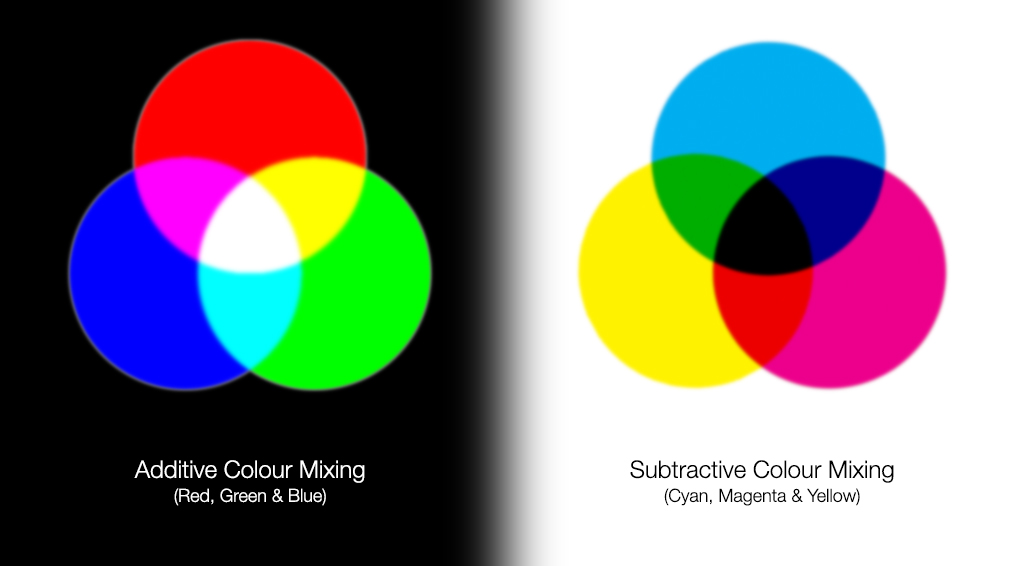
Practical Experiment: Exploring Additive Color
To better understand and apply additive color theory, conduct the following experiment:
Materials Needed:
- Camera
- RGB LED lights or colored gels
- White backdrop
- Photo editing software
Steps:
- Set Up Your Scene: Arrange a white backdrop and place a subject in front of it.
- Experiment with Lighting: Use RGB LED lights or colored gels to illuminate your subject. Change the colors and observe how the subject’s appearance shifts with different light combinations.
- Capture Images: Take photos using various color combinations. Pay attention to how the light changes the mood and emotion of the images.
- Post-Process Your Photos: Import your images into photo editing software and experiment with color adjustments. Try enhancing the RGB levels to see how it affects the overall image.
- Analyze Your Results: Review your images and assess how different lighting and color adjustments influenced the final outcome.
Conclusion
The additive color model is a fundamental aspect of color theory that plays a significant role in photography. By understanding how colors mix and interact through light, photographers can enhance their work’s emotional and visual impact. Whether through controlled lighting techniques, thoughtful composition, or post-processing adjustments, leveraging additive color can lead to more dynamic and engaging photographs. Embrace this knowledge in your practice and watch as your images come to life with vibrant colors and powerful narratives!
