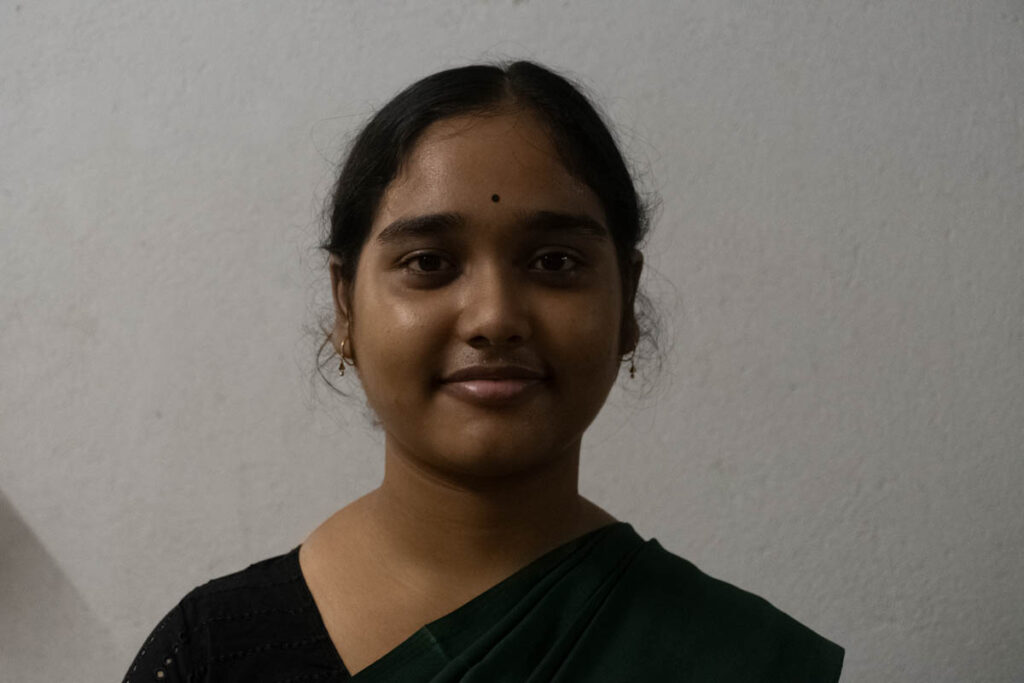Tonal mapping is a technique used in photography to enhance the details and colors in an image. It looks more like what we see with our eyes. This process is especially useful for dealing with high dynamic range (HDR) images, where there are extreme differences between the darkest and brightest parts of a scene. Here’s a simple explanation of what tonal mapping is and how it works.
What is Tonal Mapping?
When you take a photo, the camera captures light and dark areas. However, the camera can’t always capture the full range of light that our eyes can see. This means that in some photos, you might lose details in very bright or very dark areas. It helps fix this problem by adjusting these areas so that more details are visible.
How Does Tonal Mapping Work?
- Capture Multiple Exposures: To create an HDR image, photographers often take several photos of the same scene at different exposures – some brighter, some darker. This way, they capture details in both the bright and dark areas.
- Merge the Images: These multiple photos are then combined into one HDR image that contains all the details from the different exposures.
- Apply Tonal Mapping: Once you have the HDR image, tonal mapping is used to adjust the brightness and contrast. This step ensures that the details in both the shadows and highlights are visible and the image looks balanced.
Raw images:
After merging 6 raw images in adobe photoshop. File-> Automate ->Merge hdr pro

Why Use Tonal Mapping?
- Detail Enhancement: It brings out details in both dark and bright areas that might otherwise be lost.
- Realistic Appearance: Proper tonal mapping makes HDR images look more natural, similar to what the human eye would see.
- Artistic Effect: Some photographers use it to create dramatic, surreal images with exaggerated contrasts and colors.
How to Perform Tonal Mapping
You don’t need to be a professional to use tonal mapping. Many photo editing programs offer simple tools to help with this process. Here’s a basic guide:
- Choose Your Software: Programs like Adobe Photoshop, Lightroom, or free options like GIMP have HDR and tonal mapping tools.
- Load Your Photos: Import the different exposures of your scene into the software.
- Merge to HDR: Use the software’s HDR function to combine the images.
- Adjust Tonal Mapping: Use sliders or presets to adjust brightness, contrast, and other settings until you achieve the desired look.
- Fine-Tune: Make any additional adjustments to color, sharpness, and other aspects to enhance the final image.
Tips for Better Tonal Mapping
- Avoid Overdoing It: It’s easy to get carried away with it. Aim for a natural look unless you’re going for an artistic effect.
- Use a Tripod: When taking multiple exposures, use a tripod to keep the camera steady and ensure all images align perfectly.
- Experiment: Don’t be afraid to play around with different settings and presets to find what works best for your image.
Conclusion
Tonal mapping is a valuable tool in photography that helps you create images with rich details and balanced light. Whether you’re capturing a stunning landscape or a detailed close-up, understanding and using tonal mapping can enhance your photos and make them more visually appealing. With practice and experimentation, you can master this technique and add a new dimension to your photography skills.