What Is AI-Assisted Photography?
AI-assisted photography means using artificial intelligence (AI) to help take, improve, or manage photos. AI can automatically detect scenes, adjust lighting, focus on subjects, and even suggest edits. It helps beginners and professionals create better photos more easily and quickly.

A Brief History of AI in Photography
AI in photography started with simple tools like face detection in cameras. As technology improved, smartphones began to use AI for automatic settings and editing. Today, AI can remove unwanted objects, sharpen blurry images, and even generate entire photos.
Key stages in AI photography development:
- 2000s: Basic autofocus and face detection.
- 2010s: AI in smartphones for scene recognition and auto-enhancements.
- 2020s: Full AI editing apps, background removal, and even AI-generated photography.
Features of AI-Assisted Photography
- Scene Recognition: AI knows if you’re taking a portrait, landscape, or night photo.
- Auto Settings: Adjusts brightness, contrast, and focus automatically.
- Object Removal: Removes unwanted elements like people or trash from images.
- Portrait Enhancement: Smooths skin, fixes lighting, and adjusts colors.
- Image Upscaling: Improves quality of low-resolution photos.
- Smart Filters: Applies styles based on photo content.

Functionalities of AI Photography
- Real-Time Adjustments: AI helps while you’re taking the photo.
- Auto Composition: Suggests how to frame or crop for better results.
- Post-Editing: Tools like Adobe Sensei and Luminar Neo apply quick edits.
- Voice Commands: Some devices let you take photos by talking.
- Style Transfer: Applies looks from famous photographers or artwork.
Gears and Tools for AI-Assisted Photography
Cameras:
- Smartphones: iPhones, Google Pixel, and Samsung Galaxy use strong AI tech.
- Mirrorless Cameras: Sony and Canon now include AI tracking and autofocus.
- AI-Powered Drones: DJI drones can track subjects and avoid obstacles using AI.

Apps & Software:
- Adobe Photoshop & Lightroom: Use AI for sky replacement and object selection.
- Luminar Neo: Known for AI-based background replacement and lighting.
- Cleanup pictures: Quick AI tools for background and object removal.
- Canva & Fotor: Online editors with built-in AI photo enhancement.
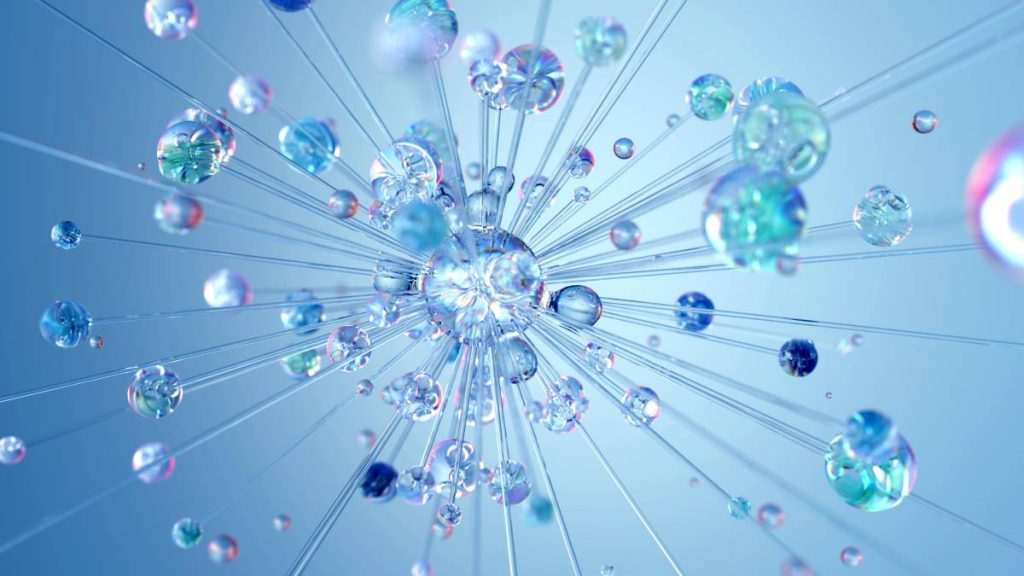
Step-by-Step Guide to Using AI in Photography
- Choose the Right Gear: Use a smartphone or camera that supports AI functions.
- Set Your Scene: Let the AI detect the type of scene you’re shooting (portrait, landscape, food, etc.).
- Frame Your Shot: Use AI suggestions or smart gridlines for better composition.
- Take the Photo: Use AI features like auto-focus and smart lighting adjustments.
- Edit with AI Tools: Use an app to enhance, remove objects, or apply filters.
- Use Props Wisely: AI works best when the scene is organized—use clean, bold props for clarity.
- Save or Share: Export high-quality versions directly for print or social media.
Advantages of AI-Assisted Photography
- Beginner-Friendly: Helps you take good photos without deep knowledge.
- Time-Saving: Edits are quick and often automatic.
- Consistent Results: AI makes similar edits across multiple photos.
- Creative Options: Try new styles with smart filters and editing.
- Improved Quality: Boosts low-light, blurry, or poorly exposed images.

Disadvantages of AI-Assisted Photography
- Less Manual Control: AI might make choices you don’t want.
- Overprocessing: Can make photos look fake or unnatural.
- Reliance on Tech: Too much AI use might weaken your skills.
- Privacy Concerns: Some apps collect data or store photos online.
How to Become an Expert in AI Photography
- Learn the Basics: Understand how cameras and photography work first.
- Explore AI Features: Try all smart functions in your camera or app.
- Practice Often: Test how AI behaves in different lighting and scenes.
- Use Editing Software: Learn AI tools in Lightroom, Luminar, or Snapseed.
- Study Other Creators: Watch how professionals use AI tools in their workflows.
- Build a Portfolio: Show your AI-enhanced work online.
- Join Tech Forums: Stay updated on new AI photography tools.

The Future of AI-Assisted Photography
AI in photography is growing fast. In the near future:
- Cameras may suggest compositions in real-time.
- AI could create realistic photos from your imagination.
- Editing might happen automatically based on your style.
- Virtual photographers (AI bots) may work in advertising and media.
Even though AI is advancing, human creativity will still be key. AI tools will assist—not replace—photographers.
