When it comes to photo editing, Adobe Photoshop and Adobe Lightroom Classic are two of the most popular choices. Both software programs have powerful features, but they serve different purposes. If you’re trying to decide which one is right for you, it’s important to understand the differences between them. In this article, we’ll compare Adobe Photoshop vs Adobe Lightroom Classic, exploring their merits and demerits to help you choose the best software for your needs.

What is Adobe Photoshop?
Adobe Photoshop is the industry-leading software for photo editing and graphic design. It offers advanced tools for detailed editing, digital painting, retouching, and creating complex compositions. Photographers, designers, and artists use Photoshop for tasks that require pixel-level manipulation and creativity.
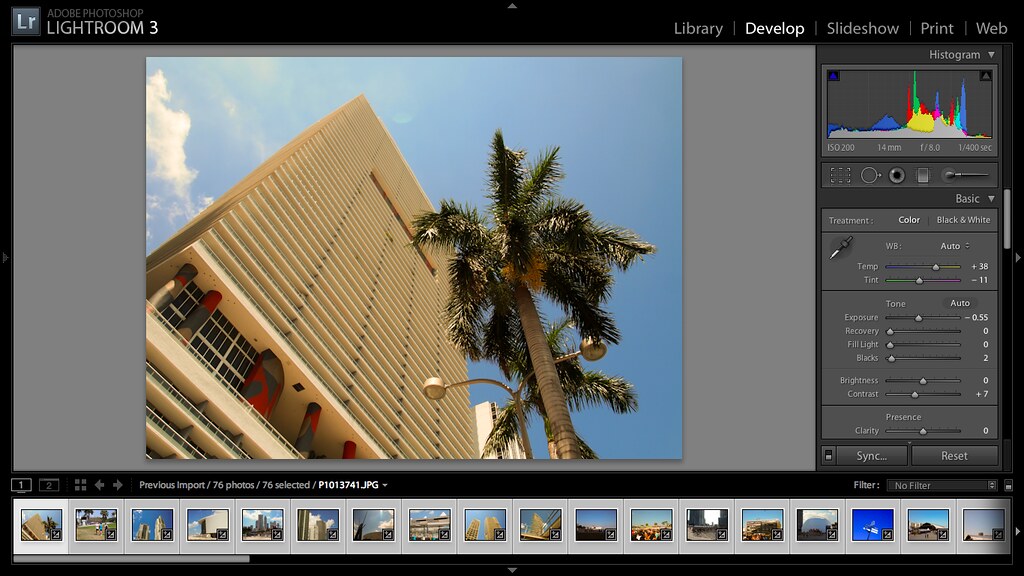
What is Adobe Lightroom Classic?
Adobe Lightroom Classic is specifically designed for photo organization, batch editing, and managing large photo libraries. It’s known for its ease of use and is popular among photographers who need a streamlined process for editing large quantities of photos, such as event photographers, wedding photographers, or those working with raw image files.
Adobe Photoshop vs Adobe Lightroom Classic: Key Differences
1. Editing Features
- Photoshop: Photoshop offers advanced editing tools like content-aware fill, detailed masking, and layer-based editing. It’s ideal for complex tasks like changing backgrounds, creating composites, and detailed retouching.
- Lightroom Classic: Lightroom is built for non-destructive editing, which means it doesn’t alter your original image. It focuses on global adjustments like exposure, contrast, and color balance, and is great for quick edits and bulk processing of images.
2. Photo Management
- Photoshop: Photoshop lacks a strong organizational system. While it has basic file management features, it is not designed for handling large photo collections.
- Lightroom Classic: Lightroom shines in photo management. You can organize, tag, and rate images easily. It’s great for photographers who need to keep their work organized and accessible.
3. Batch Processing
- Photoshop: Photoshop can handle batch processing, but it’s less intuitive and slower compared to Lightroom. It’s better for single-image edits or highly customized workflows.
- Lightroom Classic: Lightroom Classic excels in batch editing. You can apply the same edits to multiple images at once, saving time, especially when working with hundreds or thousands of photos.
4. Learning Curve
- Photoshop: Photoshop has a steeper learning curve. The wide range of features can be overwhelming for beginners, but it offers more flexibility for advanced users.
- Lightroom Classic: Lightroom is easier to learn, especially for photographers who need quick, high-quality edits. Its intuitive interface is user-friendly and ideal for beginners.
Merits of Adobe Photoshop
- Advanced Editing: Photoshop is unmatched in terms of detailed, pixel-level edits. Whether you’re removing objects, fixing skin imperfections, or blending images, Photoshop gives you full control.
- Flexibility: Photoshop is perfect for any creative project, whether it’s photo editing, digital painting, or graphic design.
- Layer-Based Editing: Photoshop allows you to work with layers, making complex edits easier and non-destructive.
Demerits of Adobe Photoshop
- Steep Learning Curve: Photoshop’s complexity can be daunting for new users. It takes time to master all its tools and features.
- No Image Management: Photoshop lacks strong photo management tools, so you’ll need another program to organize and catalog your images.
- Expensive: Photoshop is subscription-based, which can be expensive for those who only need basic editing tools.
Merits of Adobe Lightroom Classic
- Easy Photo Management: Lightroom is built for managing and organizing large collections of photos. You can quickly sort, tag, and filter your images.
- Non-Destructive Editing: Lightroom’s non-destructive editing means that your original photos are always preserved, and you can make edits without worrying about losing quality.
- Batch Editing: Lightroom makes it easy to apply the same edits to multiple photos at once, saving time on large projects.
- User-Friendly Interface: Lightroom has a simple and intuitive interface that’s great for beginners and professionals alike.
Demerits of Adobe Lightroom Classic
- Limited Editing Features: While Lightroom has powerful editing tools, it doesn’t offer the same advanced features as Photoshop. It’s not ideal for tasks like compositing or detailed photo manipulation.
- File Handling Limitations: Lightroom Classic works primarily with raw images and can struggle with handling other types of media like videos.
- No Layers: Unlike Photoshop, Lightroom doesn’t support layers, which can limit creative flexibility when working with complex projects.
Which One Should You Choose?
Choose Adobe Photoshop if:
- You need advanced photo manipulation and detailed retouching.
- You’re working on creative projects that require layers and complex edits.
- You’re willing to invest time learning the software and need full control over your edits.
Choose Adobe Lightroom Classic if:
- You’re a photographer looking for a simple, efficient way to manage and edit large collections of photos.
- You need non-destructive editing and prefer batch processing.
- You want an easy-to-use interface and don’t need the complex features Photoshop offers.
Conclusion
In the battle of Adobe Photoshop vs Adobe Lightroom Classic, there’s no one-size-fits-all solution. If you’re looking for advanced editing and creative freedom, Photoshop is the way to go. However, if you need efficient photo management and fast editing for large projects, Lightroom Classic will suit your needs. Many photographers use both software programs together, taking advantage of Lightroom’s organization and batch editing, while using Photoshop for detailed and creative edits.
By understanding the strengths and weaknesses of each, you can choose the best tool that fits your workflow and enhances your photography skills.

lovely
Perfectly explained!